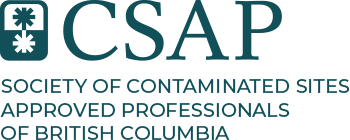- 604 451 4555
- 604 451 4558
- [email protected]
- 613-744 West Hastings Street Vancouver, BC, V6C 1A5
The webinar room will be open at 9:45 – presentation begins at 10 am and ends at 11am.
Before starting:
- Please check that your computer speakers are turned on before connecting to the meeting
- Please check you are running Flash Player 10.3 or above (or you will be asked to download)
To join the meeting:
- Click: https://csapsociety.adobeconnect.com/csap_pd_webinars/
- At the entrance screen:
o Select “Enter as a Guest”
o Type your name into the box
o Click “Enter Room”
o Once connected to the webinar please mute your microphone
- You may be asked to enable Adobe-Connect Add-in.
- If you are unable to hear through your computer, please dial in by phone: conference number: 1-855-747-8824 – PASSWORD 728369
- Attendees will be muted during the session so please type your questions in the chat box to the right of your screen.
If you are having difficulty logging in please call 604-412-4876.